Install USB IC Card Reader to Guest Windows 7 (Host is Mac)
I’m not sure if it requires VirtualBox Guest Additions. But I did install it.
Install VirtualBox Extension Pack to support USB 2.0
- Download VirtualBox Extension Pack
- install at Preferences > Extensions > Add package

Enable USB 2.0 (EHCI) Controller
Settings > Ports > USB
You may want to add an USB Device Filter. In my machine, the card reader shown as
Generic USB2.0-CRW(you need to plug in first to let system detect it)
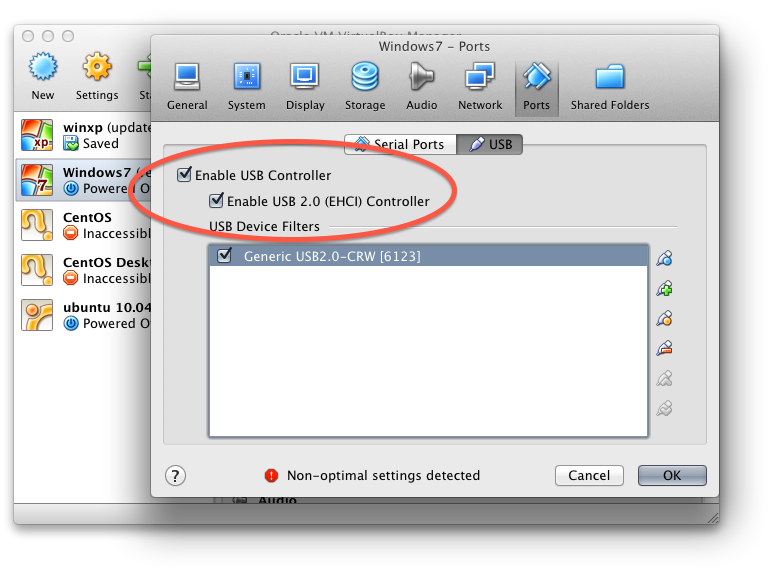
Boot-up guest OS and install card reader driver
- Download and install card reader driver as you usually do
- Plug in the card reader
- Once guest windows system detected it, it should setup automatically
喜歡這篇文章嗎?你可能也會喜歡我的學習電子報,我會分享經過篩選的優質內容 + 學習心得
📚 訂閱我的學習電子報
📖 涵蓋主題:
🧑💻 軟體工程
🎯 生產力
💰 商業理財
🧳 創業
🐱 奇怪的知識增加了
💭 思考人生心得
🎁 現在訂閱就送我個人非常愛用的「學習任何領域皮毛的 AI Prompt」!
立即免費訂閱 →
✨ 不浪費你的時間,只分享達到我標準的優質內容